📌 A large order comes in, everyone is excited, but one detail gets missed, the customer is already over their credit limit. Approving that sale can expose your company to bad debt, while declining it at the last minute can frustrate both the rep and the buyer. Oracle NetSuite ERP lets you prevent that scenario by triggering automatic warnings or hard stops the moment an order pushes a customer past their limit.
Follow this straightforward setup to keep sales, finance, and customers on the same page.
Steps to Alert Sales Teams When a Customer Exceeds Credit Limit
Step 1: Set a credit limit on each customer
- Open the Customer record
- Go to the Financial subtab
- Enter a dollar figure in Credit Limit
- Save
Step 2: Choose how NetSuite reacts when the limit is hit
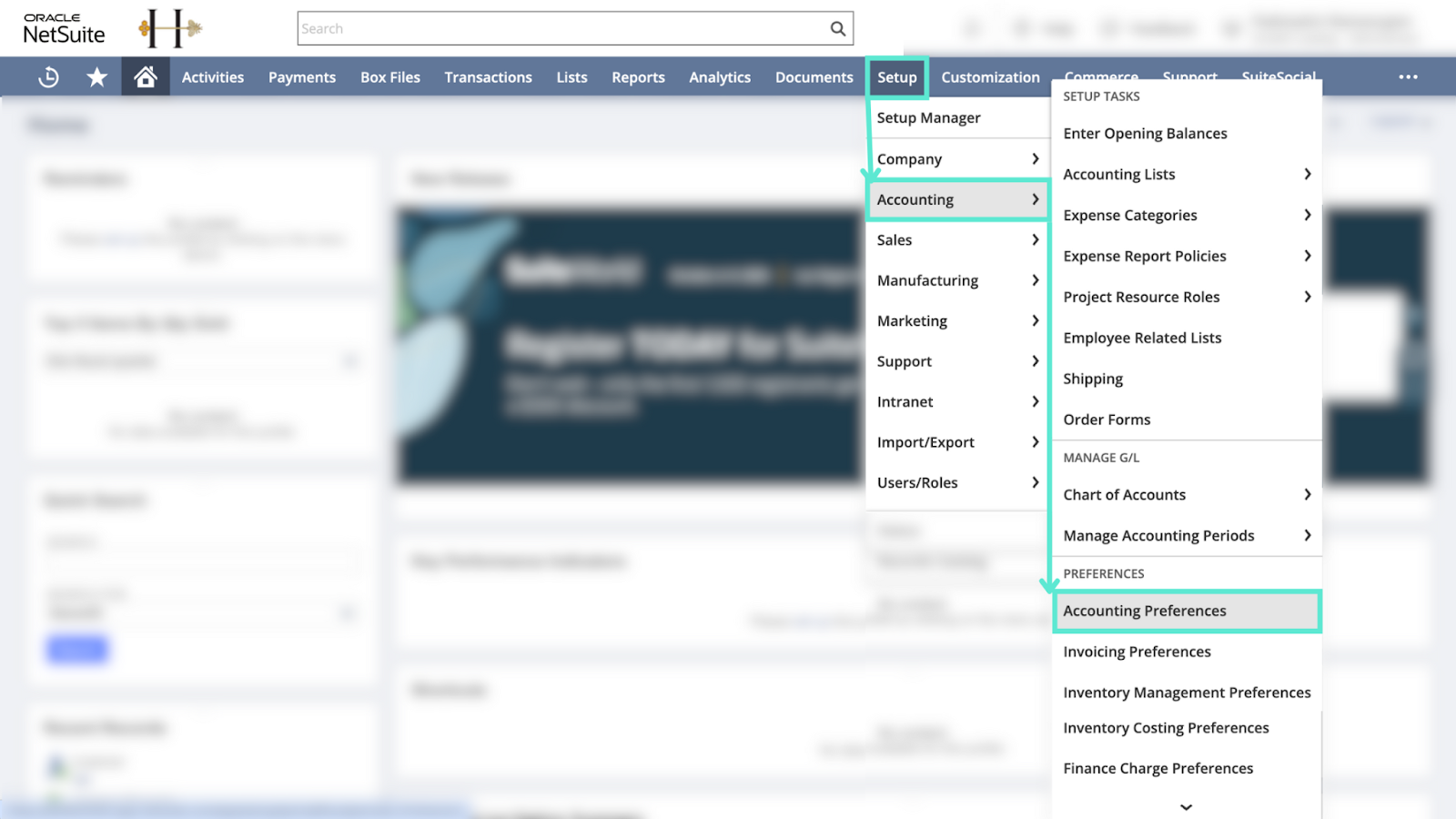
- Navigate to Setup > Accounting > Accounting Preferences > General
- Locate Customer Credit Limit Handling
- Select one option
- Ignore – NetSuite records balances but never warns
- Warn Only – Sales sees a pop-up yet can proceed
- Enforce Holds – NetSuite places the customer on credit hold, blocking new orders until the flag is cleared
- Ignore – NetSuite records balances but never warns
Step 3: Notify sales reps automatically
- Use SuiteFlow to send an email whenever a customer status changes to Credit Hold
- Trigger: Field Credit Hold changed to True
- Action: Send email to the assigned sales rep and finance controller
- Trigger: Field Credit Hold changed to True
Step 4: Monitor credit exposure with a saved report

- Go to: Lists > Relationships > Customers
- Open any Customer Record
- Navigate to the Credit Limit, Balance, and Overdue fields directly within the customer’s dashboard or record.
If you want even deeper collections automation like predictive risk scoring and automatic escalation workflows, Growfin integrates with NetSuite to alert teams in real time and recommend next steps before credit limits ever become a roadblock.



.png)
.webp)


.webp)













.webp)







.webp)
.webp)
.webp)
.webp)