📌 Few things frustrate a finance team more than shipping fresh product to a customer who already owes money. Oracle NetSuite lets you avoid that scenario with an out-of-the-box “credit hold” workflow. By toggling one preference and setting the right flags on each customer record, you can stop new orders until overdue invoices are cleared, no add-ons or scripts required.
Below is a quick, practical guide to turn on this safeguard and keep your collections automation tight.
Steps to Auto-Hold New Sales Orders for Past-Due Customers
Step 1: Enable Enforce Holds at the account level
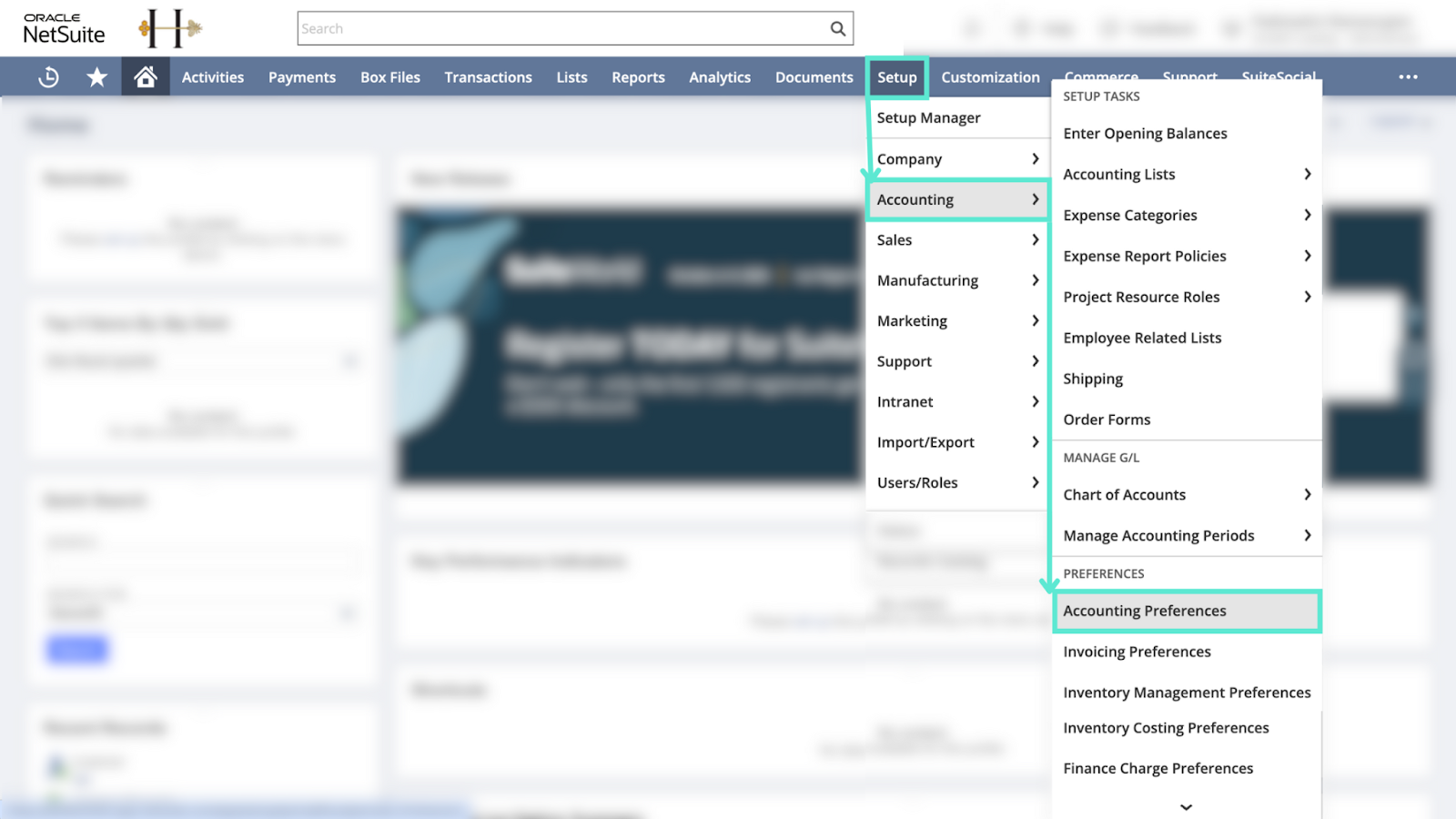
- Open Setup > Accounting > Preferences > Accounting Preferences
- Go to the General sub-tab, Accounts Receivable section
- Set Customer Credit Limit Handling to Enforce Holds
- Save
Step 2: Flag customers for automatic holds

- Navigate to Lists > Relationships > Customers and click Edit on a customer
- On the Financial sub-tab set Hold to Auto
- Auto lets NetSuite place a hold when invoices are overdue or credit limits exceeded
- On forces a manual hold regardless of balance
- Off clears all holds
- Auto lets NetSuite place a hold when invoices are overdue or credit limits exceeded
Step 3: Define Days Overdue tolerance (optional)
- On the same Financial sub-tab, set Days Overdue for Warning or Hold
- Example: enter 15 so NetSuite blocks new orders when any invoice is more than 15 days beyond its due date
Step 4: Test the workflow
- Create an overdue invoice for your test customer
- Enter a new sales order, NetSuite should mark it On Hold automatically and prevent fulfillment
- Clear the overdue amount, approve the payment, and confirm NetSuite removes the hold
If you want deeper collections automation, such as AI that prioritizes past-due follow-ups and notifies sales when holds lift use Growfin. The platform syncs with NetSuite in real time, surfaces risk, and guides the next best action so orders start flowing again faster.



.png)
.webp)


.webp)













.webp)







.webp)
.webp)
.webp)
.webp)