📌 Not all overdue invoices deserve equal attention. High-value, long-overdue invoices often require quicker escalation, while smaller, newer ones can follow a lighter touch. Without structured prioritization, finance teams may waste time or miss critical accounts. Oracle NetSuite’s Dunning feature helps automate and streamline collections based on invoice age and amount.
Steps to Set Collection Priorities Based on Invoice Value and Age
Step 1: Define and Customize Aging Buckets
- Review NetSuite’s default A/R Aging Summary Report to understand how invoices are currently grouped
- Standard aging buckets include Current, 0–30 days past due, 31–60, 61–90, and Over 90 days
- Customize these intervals if needed by adjusting your accounting preferences or reporting filters
- Use the report to identify which segments represent the greatest financial risk or collection opportunity
Step 2: Configure Dunning Procedures by Age and Value
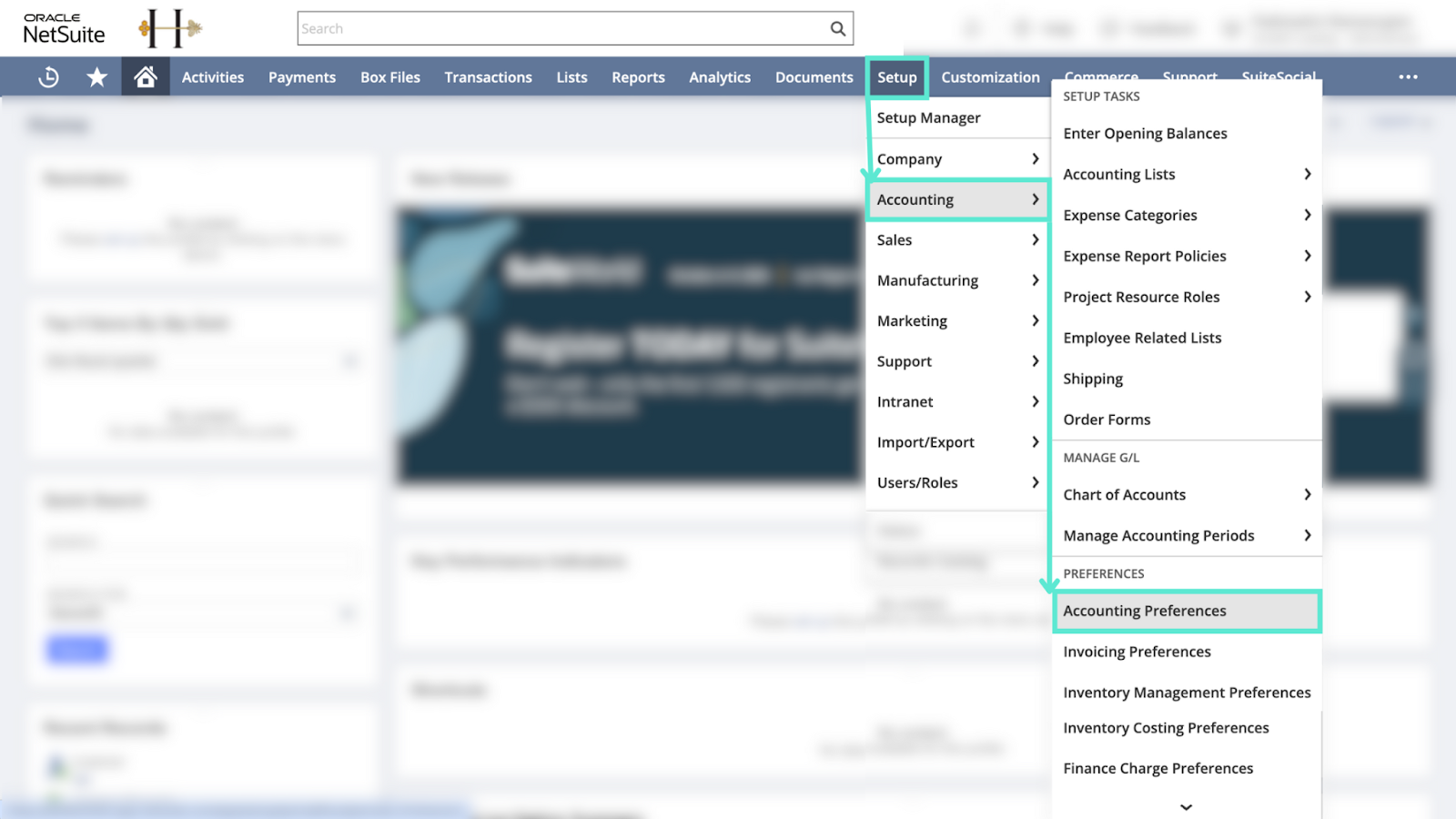
- Navigate to Setup > Accounting > Accounting Preferences > Dunning
- Create multiple Dunning Procedures based on combinations of invoice age and value
- Example procedure configurations:
- 0–30 days past due and <$1000: Send a standard reminder email
- 31–60 days and $1000–$5000: Send an assertive email and schedule a phone call
- >60 days past due (any amount): Escalate to a senior collections specialist and involve account managers
- 0–30 days past due and <$1000: Send a standard reminder email
- Within each procedure, define a priority order for actions: email → phone call → mailed letter
- Enable automation so emails and reports are sent based on these criteria without manual intervention
Step 3: Use Saved Searches to Trigger Actions
- Create Saved Searches to identify overdue invoices that match your aging and value filters
- These searches can feed directly into your Dunning workflows or be used to notify collections teams
- Add aging and value as filterable columns to help visualize priority invoices quickly
Step 4: Add KPI Portlets and Monitor Collection Activity
- Add AR Aging KPIs and Saved Search Portlets to your NetSuite dashboard
- Use these to track key metrics such as:
- Total overdue amount by aging bucket
- Average collection cycle
- High-priority invoices outstanding
- Total overdue amount by aging bucket
- Monitor results and fine-tune Dunning procedures as trends shift over time
Step 5: Apply Advanced Collection Logic (Optional)
- Set Customer-Specific Priorities for strategic accounts or repeat offenders
- Factor in payment terms and discounts when configuring reminder timing and tone
- Adjust Dunning templates and workflows based on behavioral patterns or risk profiles
Pro tip: Growfin elevates NetSuite collections management by helping you auto-prioritize accounts using AI-powered segmentation. High-risk and high-value invoices rise to the top, so your team spends time where it matters most. To learn more check out the Bridging the Receivables Efficiency Gap: Going beyond NetSuite webinar!



.png)
.webp)


.webp)













.webp)




%20(1).webp)


.webp)
.webp)
.webp)
.webp)